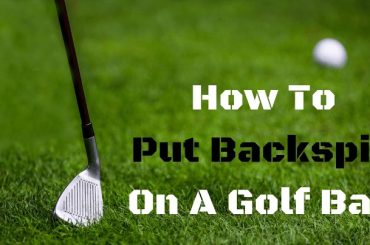Titleist has always been a pioneer in the equipment domain, especially in the golf industry, boasting the most frequently used ball on tour and offering reliable drivers, irons, and wedges.
Their drivers stand out as top-tier options, known for their exceptional quality and extensive customization capabilities.
With Titleist driver settings, you have full authority over your loft and lie angle, allowing you to tailor your driver to suit your individual swing style. The SureFit hosel, facilitating these adjustments, provides a whopping 16 combinations of loft and lie angles for you to choose from. To aid in configuration, the Titleist adapter chart comes in handy.
This article delves into all aspects of setting up Titleist drivers equipped with the Titleist SureFit hosel. Topics covered include:
Understanding Titleist driver settings
- Optimizing launch angle using the Titleist driver adjustment chart
- Fine-tuning spin rate
- Adjusting ball flight
- Maximizing distance with your Titleist driver
Improving your golf skills through practice is irreplaceable. However, golfers of all levels can benefit significantly from leveraging equipment technology to their advantage. Understanding how to utilize such technology, including proper driver settings as discussed here, can immensely enhance your game.
The advantages of adjusting your Titleist driver settings include the potential for improved consistency and increased distance, two crucial attributes for any golfer.
Understanding Titleist Driver Settings
As previously mentioned, Titleist stands at the forefront of the equipment industry. Among their latest driver offerings are the TSR series, comprising:
- TSR1 driver: Designed for moderate swing speeds with its ultra-lightweight construction.
- TSR2 driver: Catering to players with impacts across the entire face.
- TSR3 driver: Tailored for players with consistent impact locations.
- TSR4 driver: Ideal for players generating excessive spin.
All these drivers feature the Titleist SureFit hosel, offering golfers multiple loft and lie angle options. The Titleist loft chart ensures precise configuration.
The SureFit hosel consists of a sleeve and ring, each with four settings. Sleeve settings are numbered 1 through 4, while ring settings are labeled A through D, resulting in 16 unique loft and lie angle combinations. Refer to the loft chart provided below. Note: This chart is for right-handed players; left-handed players should use the corresponding chart.
Starting from the standard loft and lie setting A-1, you can adjust upwards to D-4 or potentially A-4 for a higher launch, or downwards to D-1 for a lower trajectory, thus altering the loft.
For adjusting the lie angle, shifting left on the Titleist driver chart promotes a draw bias, while moving right favors a fade bias.
How to Adjust the SureFit Hosel
Once you’ve identified your desired setting on the Titleist driver settings chart, insert the SureFit wrench into the hosel screw and rotate counter-clockwise to loosen. Then, adjust the ring to the desired setting and tighten the screw clockwise until you hear a “click.”
How to Optimize Your Launch Angle
Launch angle, as defined by Trackman, refers to the vertical angle of the golf ball’s center of gravity movement immediately post-impact relative to the horizon.
For drivers, Trackman identifies various average launch angles based on golfers’ skill levels. Correctly setting your driver can yield your optimal launch angle.
Clubhead speed and ball speed are significant factors influencing launch angle. Generally, higher clubhead and ball speeds allow for better launch and longer carry distances.
Here are average launch angles for drivers according to Trackman data, categorized by skill level:
| Male | Ave. Driver Launch Angle | Female | Ave. Driver Launch Angle |
| PGA TOUR | 10.9 degrees | LPGA Tour | 13.2 degrees |
| Scratch or Better | 11.2 degrees | Scratch or Better | 12.7 degrees |
| 5 HDCP | 11.2 degrees | 5 HDCP | 12.0 degrees |
| 10 HDCP | 11.9 degrees | 10 HDCP | 12.4 degrees |
| Average Golfer (14.5) | 12.6 degrees | 15 HDCP | 13.6 degrees |
| Bogey Golfer | 12.1 degrees | N/A | N/A |
One benefit of Titleist driver adjustment options is the ability to experiment with different lofts, regardless of the standard loft. You can increase loft by 0.75 or 1.5 degrees or decrease it by 0.75 degrees to optimize your launch conditions.
Pro tips for improving launch angle:
- Move ball position forward for higher launch, backward for lower.
- Tee ball higher for higher launch, lower for lower.
- Increase secondary spine angle for higher launch.
- Level shoulders or decrease secondary spine angle for lower launch.
Adjusting Your Spin Rate
Spin rate, according to Trackman, refers to the rotation rate of the golf ball immediately post-impact.
Clubhead speed and spin loft mainly determine spin rate. Spin loft is the difference between the club’s angle of attack and its dynamic loft at impact.
Optimal spin rates for drivers vary by skill level, as outlined by Trackman.
| Male | Average Driver Spin Rate | Female | Average Driver Spin Rate |
| PGA TOUR | 2686 rpm | LPGA Tour | 2611 rpm |
| Scratch or Better | 2896 rpm | Scratch or Better | 2831 rpm |
| 5 HDCP | 2987 rpm | 5 HDCP | 3027 rpm |
| 10 HDCP | 3192 rpm | 10 HDCP | 3207 rpm |
| Average Golfer (14.5) | 3275 rpm | 15 HDCP | 3287 rpm |
| Bogey Golfer | 3127 rpm | N/A | N/A |
Adjusting the loft angle on your Titleist driver can optimize launch conditions and reduce spin rate.
Pro tip for optimizing spin rate:
Use foot powder spray to track ball contact on the face. The ideal spot is just above and towards the toe of the center. Controlling attack angle and contact point helps reduce spin rate.
Fine-Tuning Your Ball Flight
Ball flight encompasses shot shape, height, trajectory, direction, and curvature.
Ball flight laws state:
Clubface + swing path = ball flight
Adjustable drivers, like Titleist TSR drivers, enable setting the clubface to influence ball flight.
Remember, adjusting lie angle affects clubface orientation at setup, just one aspect of ball flight. Your swing must still produce the desired shot shape, as per ball flight laws.
Pro tip on ball flight:
Master ball flight laws to understand and control shot shape effectively.
Maximizing Distance With Your Titleist Driver
Suggestions to maximize distance potential with your Titleist TSR Driver:
- Get a professional fitting for your Titleist driver.
- Select the right shaft tailored to your swing.
- Understand Titleist SureFit hosel settings.
Conclusion
Titleist’s prowess lies not only in their range of high-quality drivers but also in their adjustable settings, which significantly enhance performance.
Each golfer has a unique swing style, and equipment tailored to complement it yields the best results. Titleist’s SureFit hosel, coupled with the fitting chart, offers sixteen loft and lie angle combinations, providing ample options for customization. Truly spoilt for choice!
Frequently Asked Questions:
What Is the Best Titleist Driver Setting for Distance?
The optimal Titleist driver setting for maximizing distance varies among golfers. Understanding your current clubhead and ball speeds aids in decision-making. Also, awareness of your present launch angle and spin rate contributes to making informed setting adjustments.
How Do I Adjust My Titleist Driver for a Draw or Fade?
Referencing the Titleist SureFit chart facilitates altering lie angles for draw or fade bias. With four lie options available, shifting left increases draw bias, while moving right enhances fade bias.
What Is the Optimal Launch Angle for a Titleist Driver?
Determining the optimal launch angle is individual-specific. A golfer’s clubhead speed significantly influences the ideal launch angle to fully leverage their capabilities.
How Do I Adjust My Titleist Driver for Different Course Conditions?
In firm and fast course conditions, lowering the launch angle is advisable to promote increased ball roll and distance. Conversely, on wet courses, adjusting loft to launch the ball higher facilitates greater carry. Additionally, considering wind conditions may warrant altering loft settings.
How Often Should I Adjust My Titleist Driver Settings?
The frequency of adjustments varies among golfers. Some may find it necessary to tweak settings before each round based on warm-up performance, while others may prefer maintaining a consistent setting unless course conditions necessitate a change.
What Are the Driver Settings of the Titleist Driver TSI and TS2?
Both the Titleist TS2 and TSI drivers feature the SureFit hosel system, offering identical settings. With 16 loft and lie angle combinations available, golfers can tailor their drivers to suit their preferences.
Do Titleist Hybrids have Adjustment Charts?
Titleist offers adjustment charts not only for their drivers but also for their hybrids. Two adjustment charts are available, catering to both right-handed and left-handed players. Titleist hybrids allow for loft adjustments ranging from -1 to 2 degrees and lie adjustments from 2 degrees upright to 1 degree flat.